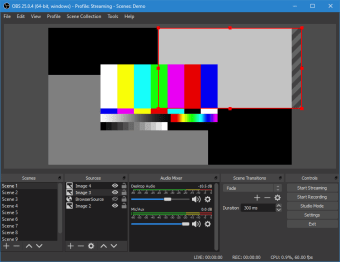Free video recording and live streaming tool
OBS Studio is a video app that serves as a screen recorder, editor, and live streaming tool. Designed for PCs, this software supports recording via webcam and microphone. It consists of a range of features like audio and video mixing, noise suppression, and image correction, which make it one of the best tools for broadcasting.
OBS Studio functions similarly to Streamlabs, Bandicam Screen Recorder, and ShareX, which work as streaming, screen recording, and screenshot-grabbing platforms. Whether you're a content creator, gamer, or professional broadcaster, it offers an extensive range of features at no cost.
What is the OBS Studio used for?
These days, many programs like YouTube, Twitch, and Facebook let users broadcast content. However, to get started, users need some recording software to compile their content. This is where OBS Studio can help. This open-source software supports screen recording and live streaming. Its primary function is to enable users to capture and combine audio and video sources, including webcams, microphones, and computer screens. It also allows direct streaming to platforms such as YouTube, Twitch, Facebook, and others.
This free program is quite popular and offers useful features that make live streaming a breeze. In fact, a lot of gamers use the tool to record and share their gameplay with the world. You can download the app and use it to create screencasts, edit audio, mask images, add filters to videos, and much more. The primary screen of the tool consists of a range of features, including an audio mixer, transitions, and multiple configuration options to mix or broadcast your videos.
How does the OBS Studio work?
With the help of this program, you can work with multiple sources to create one seamless video. The app both records your screen and lets you record video via webcam and audio via the microphone. You also have the option of selecting the entire window or just a portion of your display when recording the screen. If you’re using the software to record a game or a tutorial, you can give a command to start recording the moment you launch an app.
Since the tool works in the background, it doesn’t bring up any overlay in the middle of the gameplay. Additionally, the program lets you live stream content and make any changes or transitions to the stream simultaneously. It also produces high-quality video output. This program gives users the freedom to customize quality, change resolution, or set the desired number of frames per second. By going to the settings panel and selecting output, you can choose the type of encoding you would like to use, along with the output quality and file format.
Option to edit live scenes
The software is comprised of two functions called Scenes and Sources. Both of these functions are used to set up the stream you want to show in the output. When streaming live, you can make edits to the Scenes without alerting your audience to the changes being made. To do this, all you have to do is click on the button marked Studio Mode in the app.
Once the mode is activated, you will be able to see the Live video that the audience is watching on the right side of the screen and make changes to the Scene using the left panel. As soon as you finish editing, you can use the Transition button to turn the edited screen into the Live screen. After that, all you have to do is close the Studio Mode and return to it when changes are necessary.
Add filters and logos to your videos
You can also add a range of filters to your Scenes, Sources, and Audio channels. When editing a video, you can use filters like color correction, image masking, and chroma additions to enhance the final output. For audio editing, you have various options to increase or decrease noise, add a sound threshold, and amplify voice input over other music or gaming sounds. You can add text or different elements to your videos as well and include picture-in-picture video shots. You can create and add a watermark to all your live and recorded videos, too.
The latest version of this software has made live streaming easier by including hotkey functionality. By configuring the settings, you can use hotkeys to start or stop a stream or record, switch scenes, mute audio, and hide or show sources, among others. Since keyboard keys are supported, you can use the hotkeys to transition from one step to another quickly and efficiently without any hassle.
What else can OBS Studio offer?
However, the app does not have built-in support for multistreaming. Users can achieve it multistreaming by running multiple instances of OBS and configuring each one to stream to a different platform. However, this can be resource intensive. It also doesn’t have a built-in Spotify overlay, although you can display your currently playing Spotify song using third-party tools and plugins. These are some downsides of the app, although it still gives you options or alternatives to do it.
When it comes to connecting to Twitch using this live streaming software, all you must do is get your Twitch Stream Key, set up your OBS Studio, configure your streaming settings, and then test your stream. On the other hand, this program can be used online and offline. However, there are limitations when you use it offline. The things you can do when you’re online are recording videos, editing and customizing Scenes, testing your setup, and using a virtual camera. When offline, you can’t go live.
Additionally, this streaming software requires at least 4GB of RAM if you want to try using it for your live streaming purposes, leaving little room for multitasking. While some games have lower system requirements, this limits your options since most modern titles demand more memory to run. Furthermore, it consumes a significant amount of CPU power, which can also lead to a reduced frame rate.
Feature-rich streaming and recording
One of OBS Studio’s strongest points is its ability to handle high-quality live streaming and screen recording without significant performance issues. Users can capture multiple sources, including webcams, microphones, gameplay, and browser windows, while maintaining smooth performance. The software supports 1080p and even 4K recording, allowing for professional-grade content creation. If you’re looking for a streaming or recording app, this one is a must-try.